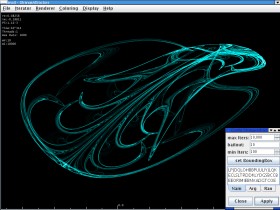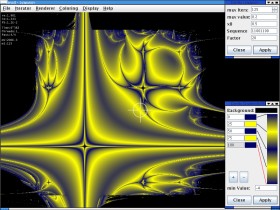|
BENOJT - the Fractal Explorer
|
|
|
ContentsAbout BenojtBenojt is an explorer for different types of fractals. It focuses on easy navigation in a fractal image and flexible creation of new fractals. Due to its modular design single components like iterators, renders and colorings can be replaced making it easy to experiment with individual aspects of the creation of a fractal image. New fractal iterators can be created from templates and compiled and supplied at runtime. Hence Benojt can render an unlimited number of fractals.At the moment Benojt can render escape-time fractals in the complex plane like Mandelbrot, Julia and Newton style fractals, Lyapunov fractals and various types of attractors/strange attractors. Other fractal types will follow soon. Features
Why another fractal explorer?Simply because I didn't like the others. While concentrating on creating nice images they typically lack flexibility and ways to insert and test fractal formulas.Okay, but the actual purpose of Benojt is to make me look cool and have fun with Java and fractal math. If you have ideas how to improve the program or new fractal types to implement I'd encourage you to do so. This way you too can look cool and have fun with Java and fractal math. Why Java?Because it is the best tool for the task. The high productivity in development and independence from the hardware platform easily outweigh possible disadvantages.Some people might argue that Java is slow and not suited for CPU-intensive computations like fractal rendering. Thats wrong, Java is NOT slow. Due to modern virtual machine architecture the actual speed loss by executing a program in a virtual machine is very low if it exists at all. Methods are executed in native bytecode as soon as they are completely compiled. Furthermore fractal sets are computed by very simple loops without complex data structures and the need to access resources outside the CPU. Hence, Benojt renders fractals as least as fast as tools written in other languages. Download BenojtThe latest release (0.7) can be downloaded as jar or as a zip containg start scripts and release information.I regularly upload a current development version containing the newest features and newest bugs.
Benojt is free software released under the terms of the GPL.
You are free to use it, modify the source code and redistribute it as long as your changes are
redistributed under the same license. There is also anonymous read access to the SVN repository that is hosted by sourceforge.net. More information about this can be found at the Sourceforge Benojt project page. Older releases can be found at Sourceforge.net. Running BenojtTo run Benojt you need a Java Runtime Environment (JRE) installed which supports at least Java 1.5. If you want to use the runtime class compilation and loading feature you need a Java compiler (javac) installed and in your PATH-environment-variable. A Java compiler is e.g. contained in the Sun Java Development Kid (JDK).A current JRE/JDK can be downloaded here. There are 3 ways to run Benojt:
ContactPlease send comments, critics, complaints, hints, feature requests, bug reports and patches. For that you can use the tracker system and forums at the Sourceforge Benojt project page.Or write an email to benojt@inner-space.de. Or use this form: You can also check the Freshmeat Benojt page. |
|